¶ Why use plugins?
Space Engineers support Client-Side Plugins enhancing the gameplay experience in different ways. There are plugins improving the game performance, making several menus easier, more accessible, adding some hardly missed simplifications for bulky tasks and even adding mechanics for a better roleplay experience.
The most important plugin is the Nexus Seamless Plugin, which allows players to travel seamless from one sector to another without interrupting loading screen turning a 10 minute Load time into around 10 seconds or less !
¶ How to install plugins
¶ Step 1
Go to the Release Page for the source file located at https://github.com/sepluginloader/PluginLoader/releases Download the zipped folder to your desktop, before downloading be sure to look for the Latest tag for the newest release.
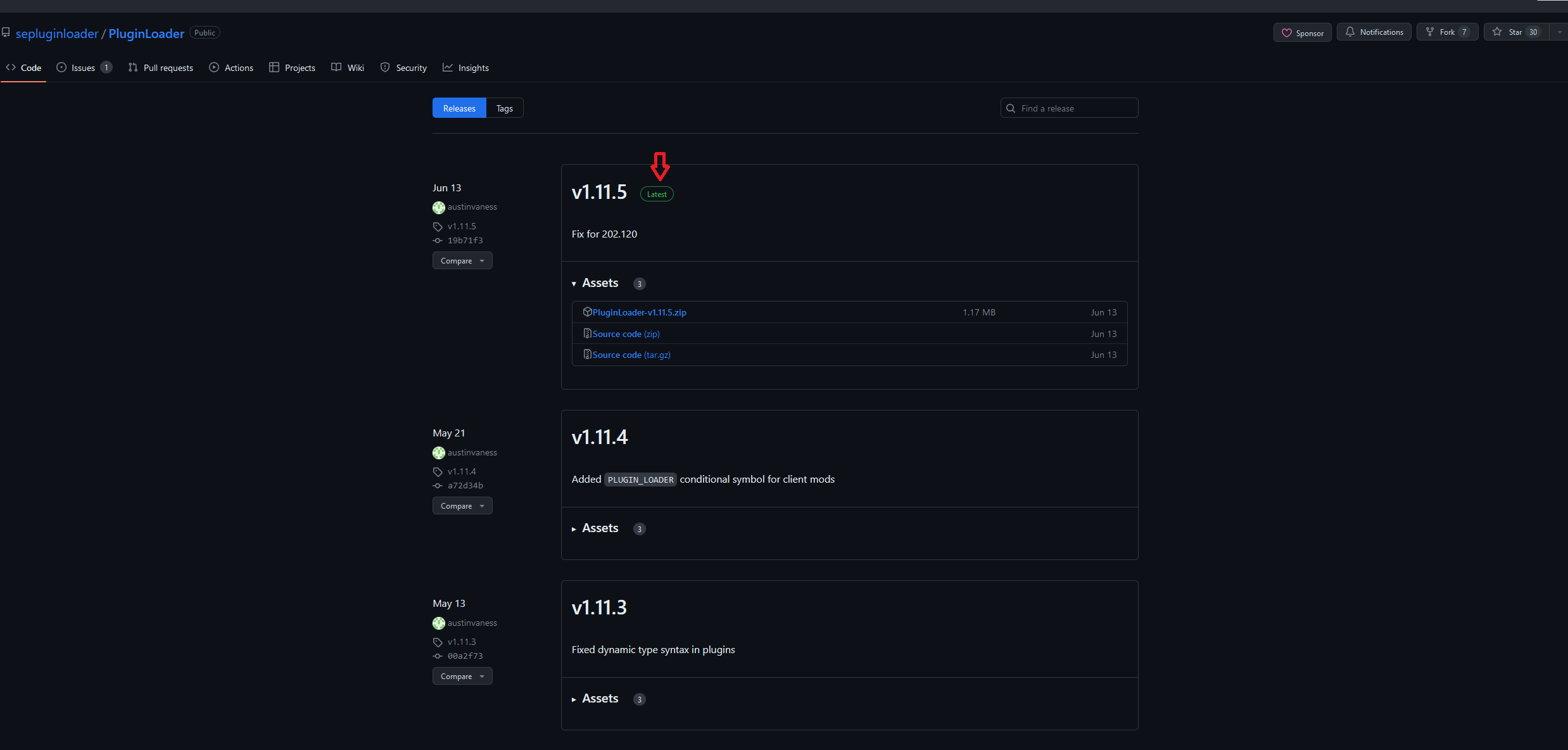
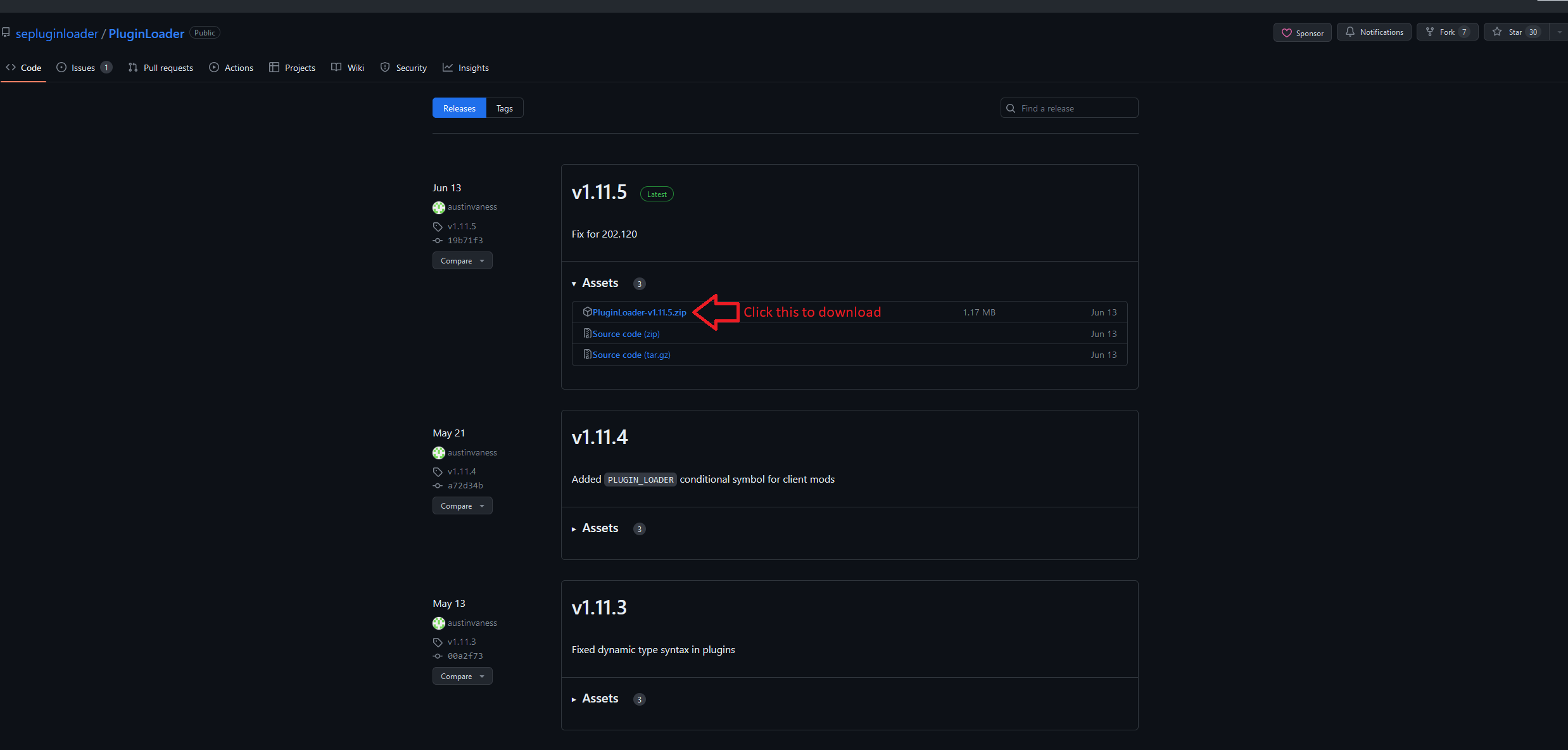
¶ Step 2
Download this file from our Google Drive with the link below. You might get a warning from your browser, rest assured
the file is safe to download.
https://drive.google.com/file/d/1UWEarSR20xCVDWtB-KIH-Tzw_VL4u6Pj/view
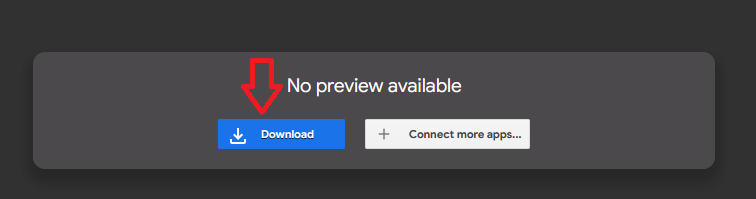
¶ Step 3
Now we need to locate where our Steam Files are stored for Space Engineers I will be using my PC as the example but be sure to check with Steam where your installation is located. Here is what the file-path location should look like:
C:\Program Files (x86)\Steam\steamapps\common\SpaceEngineers\Bin64
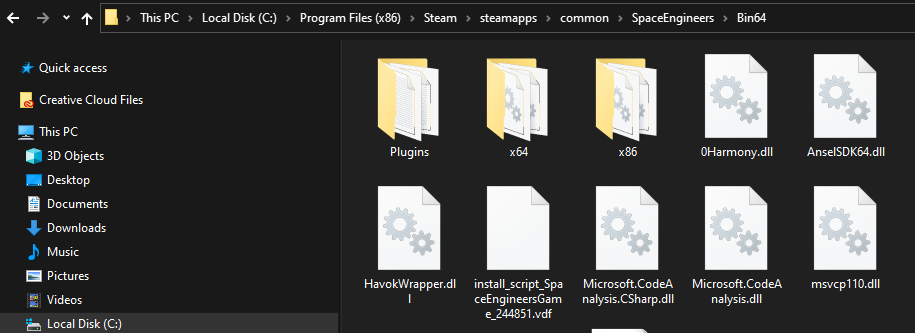
¶ Step 4
Now Extract the zipped folder and place the two files located within along with the 3rd file from the second download link into the files
located at C:\Program Files (x86)\Steam\steamapps\common\SpaceEngineers\Bin64
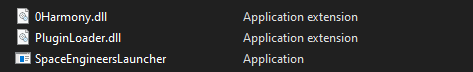
¶ Step 5
Now make a shortcut from the file called SpaceEngineersLauncher from the file location shown above and place it on your Desktop. From now on, when using plugin loader you must launch space engineers using that shortcut, using steams launcher will load the game in Vanilla Mode. Once we use our new shortcut to load up the Space Engineers game you will notice a new option pop up called "Plugins". Click on that menu option.

¶ Step 6
Click the + option at the bottom of the screen and search for the name "Seamless" as shown in the image below. Once found click on the enable square and press Apply.
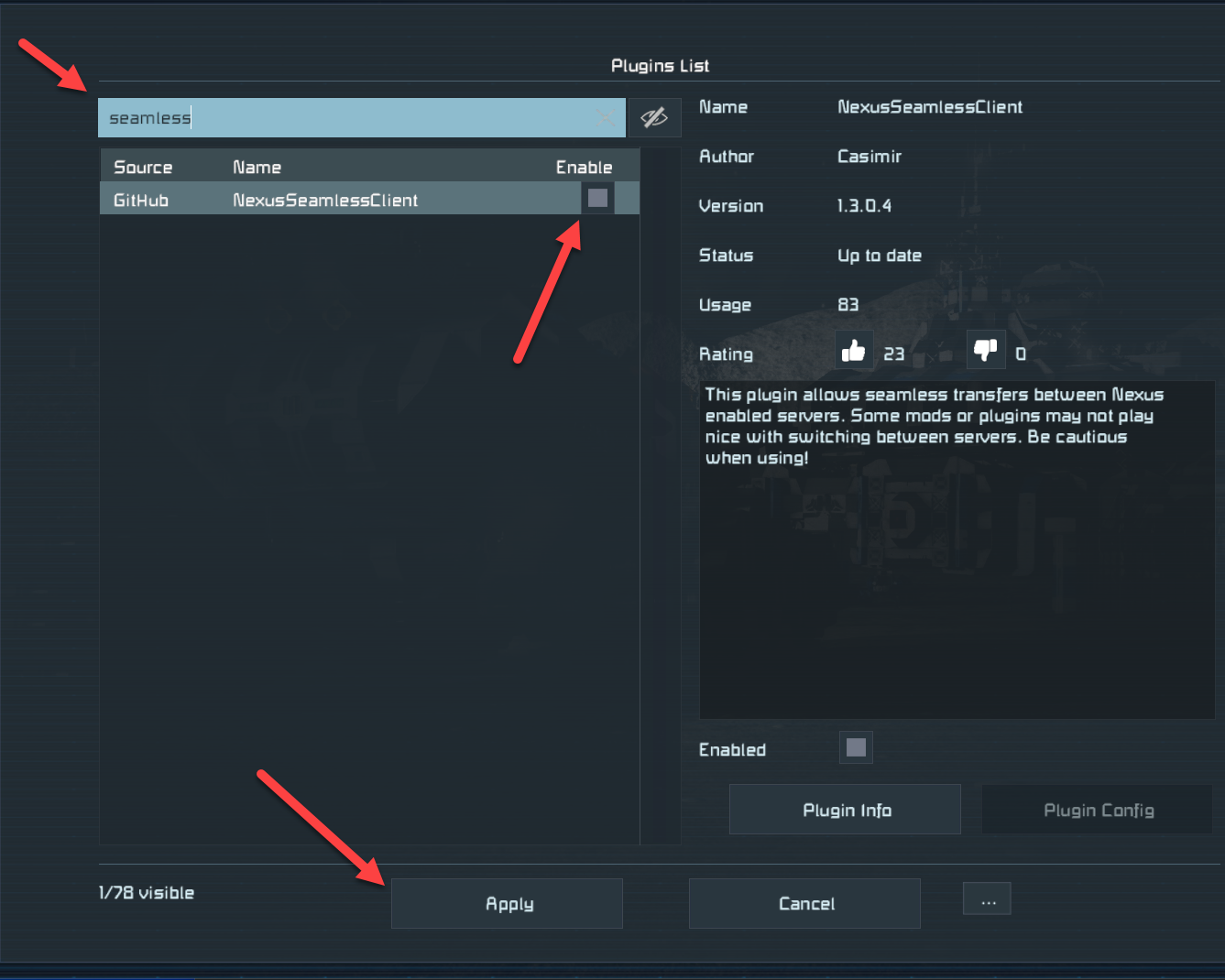
¶ Step 7
Enjoy using your plugins!
¶ Plugins for best gameplay experience
¶ Nexus Seamless Client
The Nexus seamless plugins allow for almost instant loading between servers! No more loading times every time you transition from 1 sector to another! A huge improvement in gameplay experience!
Hint: Everyone who installed the NexusSeamlessClient plugin before 8th October 4pm UTC time has to uninstall and then reinstall it, due to an update requiring a fresh install.
¶ Respawn Menu Improvements
It comes with a "Close" button to prevent getting stuck in respawning screen. It also adds the owners of a specific spawn point to the table and together with a filter function it makes respawning faster and less buggy.
¶ Tool Switcher
Allows players to scroll through their tools, no need to block 3 items in the toolbar! You will only need one item in the toolbar!
¶ Toolbar Manager
Allows players to save and load toolbar configurations that of the players as well as those of ships.
¶ Remove Intro Video
Removes the intro video so that a player can join the Star Trek Continuum way faster!
¶ Performance improving plugins
There are several performance improving plugins. Try them out if your machine isn't capable of playing the game with high frame rates. Some are reducing the particles of drills, others make some changes to calculations. Last can lead to desync, so use with caution!